Welcome to the Fydelia Support Hub
Guest internet Voucher coupon generation on MikroTik
When you create new vouchers on the Fydelia portal in conjunction with MikroTik hardware, you will need to create Users and User Profiles on the RouterBoard that correspond with the various voucher durations.
For example if you create a 1 day voucher (1440 minutes), you must ensure that a user exists named “Fydelia_1440”.
NOTE: This works for any duration, even custom ones. Just make sure that the format of the username is always Fydelia_<time_in_minutes>
The steps required are:
- Create the voucher user and profile in MikroTik
- Use the same password as specified on your MikroTik voucher form
Creating a voucher user and profile in MikroTik
Creating the Profile
- In the IP section click Hotspot
- Choose the user Profiles tab
- Provide some name for the profile such as “Fydelia_1440”. It’s not too important but having meaningful names is useful
- Specify the session length you would like guests to be granted for the voucher period. In this demo we’re using 1 day (1440 minutes) as a voucher period
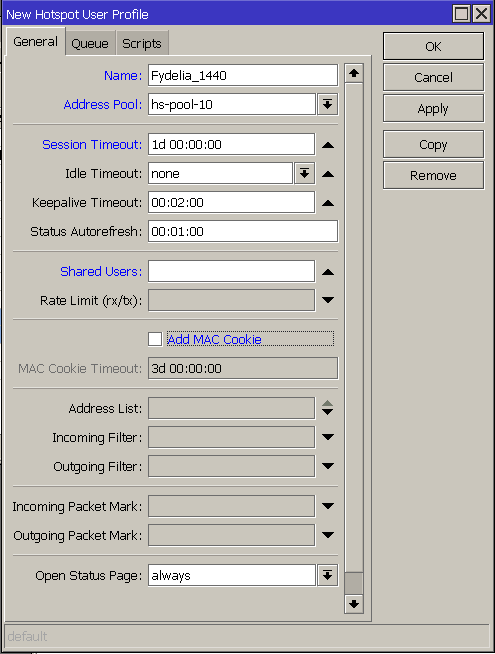
Notes on this screenshot:
- Session timeout set to 1 day
- Shared users removed (unlimited)
- Do not choose MAC Cookie as this has a different session timeout and handling
- Apply and save the setting
Creating the User
- Choose the Users tab
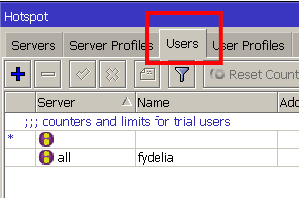
- Click Add New
- Choose Server (the Hotspot you created)
- Enter a Name corresponding to the duration, such as: Fydelia_1440
- Enter a password (you will need this later)
- Choose the profile you selected in the previous step. This assigns the 1 day session length to this user
- Apply and save the setting
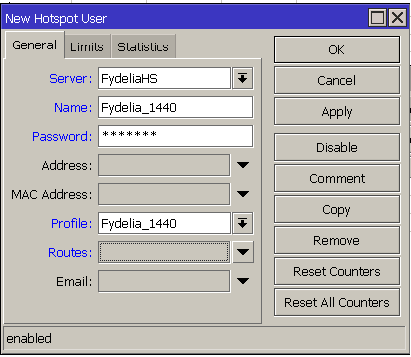
NOTES:
- The password should match the password you have specified in your Fydelia splash page MikroTik form settings
- You should be using the MikroTik Voucher form (not the standard email form)
You’re all set. Your guests will now be able to access the internet using the corresponding voucher codes you have generated in the portal